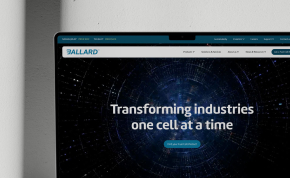This guide is designed for website owners interested in understanding web accessibility. It explains technical aspects in simple terms and simplifies legal considerations related to web accessibility. It's important to note that this guide does not carry legal weight and should not be used as a defense in legal proceedings. Its aim is to provide practical insights and recommendations to improve website accessibility for all users.
What is Web Accessibility?
Web accessibility, a critical aspect of online engagement, focuses on making websites usable for people with disabilities. With approximately 16% of the global population facing some form of disability, the need for accessible digital experiences is more pressing than ever.
Individuals with disabilities—whether related to hearing, vision, cognitive, motor skills, or other impairments—often encounter digital barriers when navigating websites. These barriers can hinder their ability to access information and services that others take for granted.
To address this issue, standards such as the Web Content Accessibility Guidelines (WCAG) have been developed by the World Wide Web Consortium (W3C). WCAG sets forth comprehensive guidelines that web developers and operators can follow to ensure their websites are accessible. Compliance with these guidelines not only enhances user experience but also fulfills legal requirements in many jurisdictions.
Many state, provincial, and federal laws around the world have adopted specific versions of WCAG as the benchmark for web accessibility compliance. The exact requirements can vary depending on the location and the size of the organization. For companies operating internationally or across different regions, understanding and implementing these standards are crucial steps toward creating a more inclusive online environment.
Why you should care about Web Accessibility

In the digital age, ensuring web accessibility isn't just about usability—it's about legal compliance and inclusivity. Whether you operate in Canada, the United States, or even internationally, understanding the regulatory landscape is crucial.
Canada: Accessible Canada Act (ACA)
For Canadian businesses under federal jurisdiction (excluding Ontario), compliance with the Accessible Canada Act (ACA) is mandatory. This legislation requires adherence to the Web Content Accessibility Guidelines (WCAG) 2.1 at Level AA but are only necessary for federally regulated companies (most of our clients do not fall in this category). These guidelines aim to make digital content accessible to all, including those with disabilities- read more here.
Ontario: Accessibility Ontarians Disability Act (AODA)
In Ontario, companies with 20 or more employees must comply with the Accessibility Ontarians Disability Act (AODA). This law mandates adherence to WCAG 2.0 at Level AA for websites. Failure to comply can result in significant penalties and legal actions from affected users seeking accessible digital experiences- read more here.
United States: Americans with Disabilities Act (ADA)
Across the United States, the Americans with Disabilities Act (ADA) ensures that businesses must provide accessible digital services. This includes conforming to specific versions of WCAG, typically at Level AA. Non-compliance with ADA standards can lead to substantial fines and lawsuits, highlighting the importance of robust accessibility measures- read more here.
Understanding and implementing these standards not only fosters inclusivity but also mitigates legal risks. As businesses expand globally, adhering to web accessibility guidelines becomes not just a best practice, but a regulatory necessity to ensure equal access to digital resources for all users.
What is the ACA?

The Accessible Canada Act (ACA), enacted on July 11, 2019, stands as a pivotal federal legislation aimed at promoting accessibility within Canada. While its scope is expansive, the ACA specifically targets entities under federal jurisdiction, encompassing three primary categories:
Governmental Organizations: This includes federal government departments and agencies, as well as institutions like the Canadian Armed Forces, police forces, and Parliament. These entities are tasked with ensuring their services and facilities are accessible to all Canadians, including those with disabilities.
Federally Regulated Sectors: Industries such as banking, interprovincial transportation, and telecommunications fall under this category. The ACA mandates that these sectors implement measures to comply with accessibility standards, enhancing inclusivity in crucial areas of public service and commerce.
Crown Corporations: These are state-owned enterprises managed largely as private companies. Despite their government ownership, Crown corporations operate with significant independence in their administration. The ACA requires these entities to adhere to accessibility guidelines, ensuring equitable access to their services and facilities.
The ACA represents a significant step toward fostering a more inclusive society by addressing barriers faced by persons with disabilities. By mandating compliance within these key sectors, Canada aims to lead by example in promoting accessibility and equal opportunity for all citizens. Again, most of our clients do not need to comply with these standards as they pertain to federally operated companies.
What is the AODA?

The Accessibility for Ontarians with Disabilities Act (AODA), enacted by the Ontario provincial government in 2005, remains a cornerstone of efforts to ensure inclusivity across the province. The primary objective of the AODA is to provide people with disabilities equal opportunities to participate fully in all aspects of life, including digital interactions.
The scope of the AODA extends to all organizations operating within Ontario, encompassing private businesses, non-profits, and government bodies alike. However, the compliance obligations differ based on the size of the organization:
-
Businesses with 20 or more employees must submit an accessibility compliance report every three years.
-
Businesses with fewer than 20 employees are exempt from filing such reports, though they are still expected to meet accessibility standards.
Under the AODA, websites are required to adhere to specific web accessibility guidelines, namely the Web Content Accessibility Guidelines (WCAG) 2.0 at Level AA. Achieving compliance with these standards involves meeting various technical and design-based criteria.
Key requirements include but not limited to:
-
Ensure compatibility with assistive technologies like screen readers
-
Allow for keyboard-only navigation
-
Add alt text to meaningful images (i.e., images that convey essential information)
-
Ensure sufficient contrast between text and its background color
-
Ensure that text can be resized to 200% without loss of content or function
-
Ensure that when website visitors adjust text spacing, there is no loss in functionality
-
Use clear headings and labels
-
Ensure that online documents, such as PDFs and Word documents, are fully accessible
-
Provide audio descriptions and captions for videos
Non-compliance with AODA standards can result in fines, which vary based on the severity and impact of the violation. Individuals and corporations found in contravention of the AODA may face penalties ranging from $200 to $15,000, depending on the nature and history of the violation.
The AODA stands as a critical framework for fostering a barrier-free Ontario, emphasizing the importance of accessibility in creating an inclusive environment for all residents. As technology evolves, adherence to these standards continues to play a vital role in ensuring equitable access to digital platforms and services across the province.
You can submit your website here to have a full audit of your website to determine whether you are compliant or not: https://www.aoda.ca/aoda-website-accessibility-audit/
What is ADA compliance?

ADA compliance, governed by the Americans with Disabilities Act (ADA) Standards for Accessible Design, plays a crucial role in making websites accessible to individuals with disabilities. Contrary to common belief, the ADA's reach extends beyond large corporations to encompass a wide range of entities, including:
-
Website owners of all sizes and types
-
Places of entertainment such as theaters, movie theaters, and concert halls
-
Restaurants and eateries
-
Small and medium businesses across various sectors
-
Large enterprises and corporations
-
Banks and financial institutions
-
Retail stores and online shops
-
Real estate agencies and property management firms
-
Colleges, universities, and educational institutions
-
Local government offices, employment agencies, and labor unions
***Exempt from ADA compliance are organizations with fewer than 15 employees, although they are encouraged to strive for accessibility voluntarily.
For others, achieving ADA compliance involves adhering to the Web Content Accessibility Guidelines (WCAG) 2.0 or 2.1 at Level AA.
WCAG 2.1 Level AA Standard Checklist:
Ensuring your website meets the Web Content Accessibility Guidelines (WCAG) 2.1 Level AA standards is essential for providing an inclusive online experience for all users, including those with disabilities. Here are critical action items to address:
1. Provide Captions for Live Videos:
For webinars and live streaming events, ensure live captions are available. These captions should not only transcribe spoken content but also identify speakers and describe relevant non-speech sounds.
2. Provide Audio Descriptions for Video Content:
Include audio descriptions that narrate visual content for users who are blind or have vision impairments. These descriptions should convey essential visual information that may not be discernible from the audio alone.
3. Ensure Screen Orientation Flexibility:
Allow users to view content in both portrait and landscape orientations. This flexibility ensures that content can be comfortably accessed regardless of the device orientation, enhancing usability for all users.
4. Maintain High Contrast Between Text and Background:
Enhance readability for users with color blindness or low vision by ensuring sufficient contrast (at least 4.5:1 ratio) between text and background colors. This applies to all text elements, including links and buttons.
5. Enable Text Resize Without Loss of Content:
Ensure that users can resize text up to 200% without any loss of functionality or content overlap. This capability accommodates users who require larger text sizes for readability.
6. Implement Responsive Design:
Optimize your website to be responsive across various devices, including mobile phones and tablets. This ensures that all users can navigate and access content seamlessly regardless of their device type or screen size.
7. Use Clear Headings and Labels:
Organize content with clear headings and labels that assist users in understanding the structure and navigation of your website. Well-defined headings also contribute to better SEO and overall user experience.
8. Indicate Language Changes in Code:
Specify language changes within your web pages using appropriate coding techniques. This helps users utilizing assistive technologies to correctly interpret and navigate multilingual content.
9. Maintain Consistency in Menus and Navigation:
Ensure that navigational elements, icons, and buttons are consistently labeled and behave predictably across your website. Consistency enhances usability for all users and facilitates easier navigation.
10. Ensure that when website visitors adjust text spacing, there is no loss in functionality:
When website visitors adjust spacing so that they can consume website content with greater ease, there should be no loss of content or functionality
By addressing these action items, website owners can significantly improve accessibility and ensure compliance with WCAG 2.1 Level AA standards. Implementing these measures not only enhances user experience but also demonstrates a commitment to inclusivity and accessibility for all visitors. For more detailed guidance on achieving ADA-compliant design, explore additional resources tailored to web accessibility best practices here.
How does Blender ensure compliance?
Ensuring ADA compliance for websites involves adhering to specific guidelines that vary based on industry and audience demographics. Here’s a checklist of ADA compliance items integrated into Blender Media’s web development process, aligned with WCAG success criteria:
-
Alt Tags for Media Files: Provide descriptive alternative text (alt tags) for images and media files to assist users who rely on screen readers.
-
Descriptive HTML Tags for Online Forms: Ensure online forms are coded with descriptive HTML tags to aid users navigating with assistive technologies.
-
Descriptive Anchor Text for Hyperlinks: Use clear and descriptive anchor text for hyperlinks and buttons to indicate the destination or action.
-
Proper Structuring of Text Content: Structure text content using appropriate heading tags (H1, H2, etc.) to outline document sections clearly.
-
Accessible HTML Tables: Populate HTML tables with column headers, row identifiers, and cell information for ease of navigation and comprehension.
-
Locatable Contact Information: Ensure contact information is easily accessible for users to request accessibility-related information or assistance.
-
Consistent Heading Structure: Maintain a hierarchical order (H2, H3, H4, etc.) for heading tags to improve document structure and navigation.
-
Enhanced Readability: Use bullet points, short sentences, and bold text for easier scanning and readability.
-
Clear Link Text: Use meaningful and descriptive text for buttons and hyperlinks to convey their purpose clearly to users.
-
Minimum Font Size: Ensure text is at least size 12 or larger to improve readability, especially for users with visual impairments.
-
Accessible CTA Buttons: Ensure Call-to-Action (CTA) buttons have accessible names that clearly describe their function or action.
For businesses aiming to assess their website’s compliance with WCAG 2.1 Level AA standards, Blender Media encourages reaching out today. Learn more and initiate a compliance review by contacting our sales team.
Learn More: Contact our sales team for more information
By integrating these ADA compliance measures, businesses can enhance accessibility and usability for all users, demonstrating a commitment to inclusivity in digital environments.